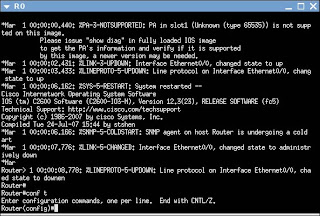When pursuing for the CCNA title, you need to get yourself familiar with the Cisco devices, at least you have tried typing in some commands to configure the Cisco devices.
When pursuing for the CCNA title, you need to get yourself familiar with the Cisco devices, at least you have tried typing in some commands to configure the Cisco devices.With a very limited budget, I'm sure it'll be very hard to buy your own Cisco routers and switches, although the prices are quite cheap these days on ebay.
To get around this problem you can use many Cisco simulators that are available out there, one of my favorite is the GNS3.
One problem I found with other simulators is that they don't support all of the commands in the Cisco devices, the GNS3 provides all of them since it is using a real Cisco IOS - the operating system of Cisco devices.
The only drawbacks using GNS3 are:
- You have to have your own IOS, it's not provided for free from Cisco.
- It can't simulate switch due to the ASIC hardware used by Cisco switches, but you can use router modules provided by the GNS3 to simulate switches using routers.
- You have to tweak the simulator since it is simulating Cisco devices real time in your PC, it can eat up quite a lot of the PC processor and memory. No worry, you can find how to tweak the simulator in the provided manual from GNS3.
Other than the drawbacks, this simulator is awesome, it's like having your own Cisco devices to play with. Here is the sample of GNS3 interface:
There you can see you can add as many devices as your PC hardware allows, and you can access them through your command prompt telnet function to do the configuration.
Words of note, you can use command prompt telnet function if you use windows XP but in Vista you can't. The reason is Vista doesn't provide telnet function anymore so you have to download third party software for this, many are free by the way.
The coolest function of GNS3 is that if you're connected to the internet, you can simulate your NIC to provide internet connection to GNS3.
You can try configuring internet connection to the routers and test by pinging real live public internet addresses to see if you configure the connection correctly.
You can also install the GNS3 on several PCs and let the simulated routers communicate between the PCs, you can ping between the routers on different GNS3 simulators, and other function too, to keep the processing and memory requirements low, cool.